Contents
When you’re organising an event, your event page is the key to success. It’s more than just a flyer, it’s the gateway for attendees to understand your event and connect with your brand. It’s the primary place where attendees land to understand your event, trust your brand, and make a decision to buy your event tickets.
With Hytix, you can create eye-catching, high-converting event pages using our Basic or Advanced Page Editors tool, no design expertise needed to build your event page on Hytix. You can also use built-in marketing tools that streamline event marketing and offer smooth ticketing capabilities. Whether you’re hosting a concert, workshop, or food and drink festival, your event page is your most effective ticket sales tool. Every element, from visuals to layout, is fully customizable to match your unique style and the objectives of your event. This guide explains the step-by-step process of event ticketing for how to create an engaging, fully customised event page in Hytix using essential features that boost event ticket sales.
Let’s explore how to make your Hytix event page stand out – and sell out!
What Makes a Hytix Event Page Stand Out
The Event Page Editor (Basic or Advanced) allows you to customise the layout, style, and visibility of various elements. Here’s what you can control:
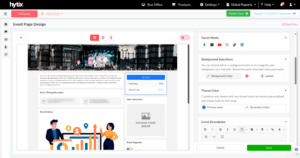
1. Header Section
- Add a captivating banner image or embed a video to grab visitors’ attention right from the start.
- Add social media URLs to get more followers.
Tip for banner image:
- Size: Use an image with 3000px width and 473px height for the best quality.
- Avoid: Don’t use images with text, it my get clipped on different screen sizes.
- Safe Zone: If adding text or important elements, keep them within the 1200px x 225px safe zone.
- File Type: Ensure the image is under 3MB and in JPG or PNG format
2. Event Description
- Describe your event’s information and details, highlight headliners, or share the full experience.
- Customise your text with headers and bullets to keep it engaging.
3. Image Gallery
- An amazing gallery can boost interest and build FOMO about your event.
- Add HD-quality images or videos to showcase past events, artists, or the vibe to expect.
4. Ticket List (Auto-Generated)
- The ticket list section is auto-generated based on your event setup.
- You can reposition it and rename the section heading (e.g., “Grab Your Spot” instead of “Tickets”).
5. Event Timing and Location (Auto-Generated)
- Moved from your event setup.
- Start and end date/time and the address of your event, you can reposition or rename its heading of this section for better flow.
6. FAQ
- Reduce support tickets by answering common questions right away.
- Ticket refund policy, age restrictions, and parking info should be included here.
7. Organiser Info (Auto-Generated)
- Comes directly from your setup.
- You can reorder this block or rename it to something more personal, like “Meet the Team” or “About the Organiser.”
8. Instructions/ Calendar Image
- Got entry guidelines, what-not-to-carry rules, or an event calendar with all the dates highlighted?
- Use this space to keep things clear and attendees informed.
9. Video Section
- Embed a teaser, artist promo, or past event reel directly on your page.
- Great for creating buzz.
10. Map
- Hytix allows you to use both a map widget and a location section — include it here if needed for better visibility.
11. Other Events (Auto-Generated)
- Other events within your organisation set up on Hytix will appear at the bottom of the template.
- The location, date, time, and a CTA to check that event will be on each event card.
Basic vs. Advanced Editor: What’s the Difference?
Basic Editor
Perfect for quick, no-fuss event pages. Add images, description, update title and colour theme, and publish fast.
Advanced Editor
Go all-in on design control. Adjust layouts, drag and drop sections, hide/show specific sections, reorder blocks, and fine-tune the look to match your brand.
Don’t Just Design — Market It
Once your event page looks great, it’s time to get the word out. Hytix doesn’t stop at design – it gives you built-in event marketing tools to drive visibility and ticket sales.
Use Social Media Integration to share your event across platforms, track performance with Google Analytics, and reach your ideal audience with Google Ads integration. You can monitor traffic, conversions, and optimise campaigns – all within your dashboard. Whether you’re running a paid ad campaign or simply boosting your social reach, Hytix helps you market smarter.
Final Thoughts
Creating a custom event page on Hytix is the perfect way to set the stage for a successful and well-managed event. With user-friendly ticket tools, optimised event hosting guidelines, and a powerful ticketing system, you’ll not only sell event tickets but also build strong connections with your audience.
If you’re ready to stand out and boost ticket sales, start building your next event page on Hytix today!
