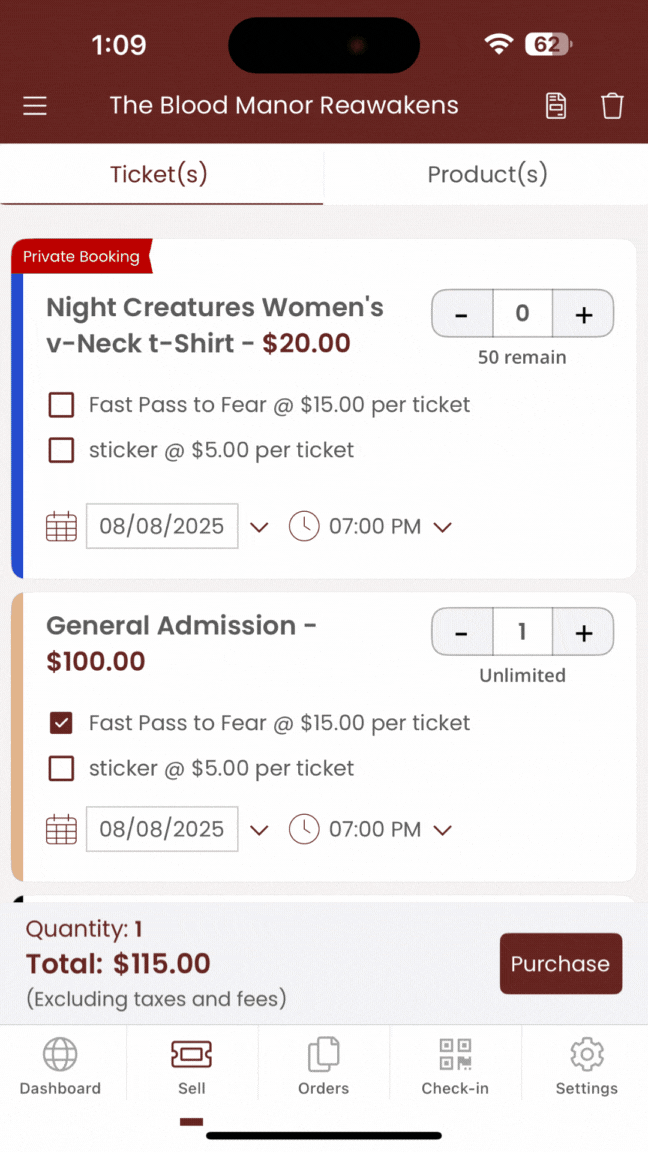No more struggling with complex event ticketing systems. Hytix makes it a simple, quickest way to set up and manage your events and helps you host standout events and unforgettable guest experiences. In contrast, we manage the technology behind it.
How to Enable & Use Tap to Pay on iPhone in the Organizer App Description:
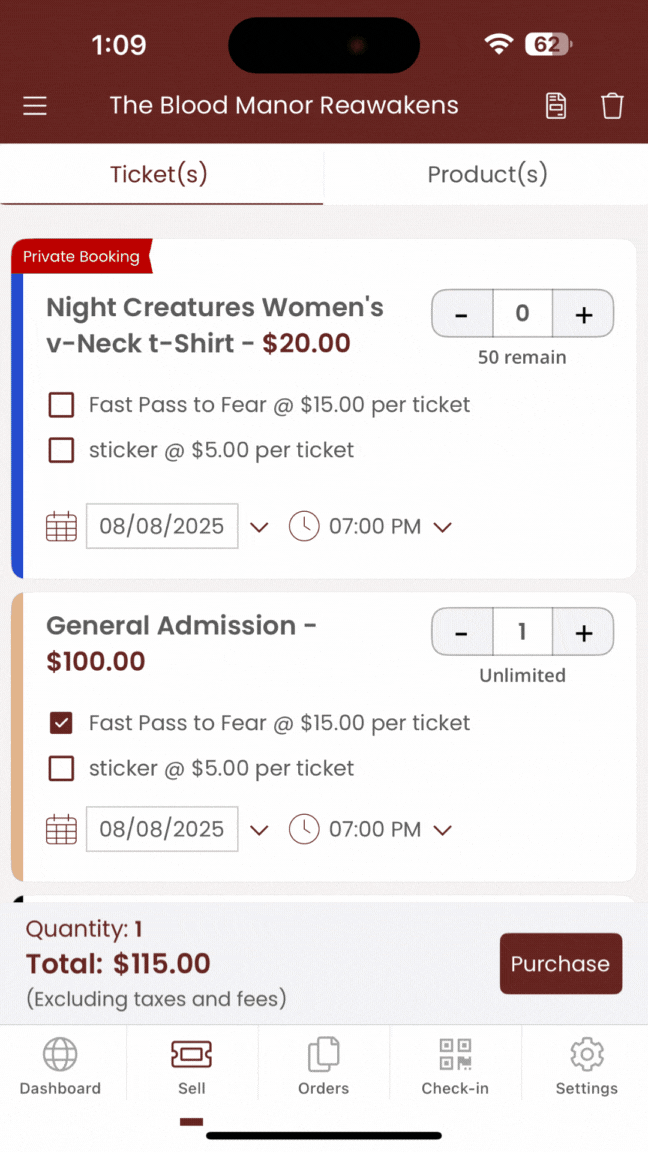
Steps to Enable Tap to Pay:
- Open the Organizer App.
- Go to Settings → Card Payment.
- Toggle Enable Tap to Pay on iPhone.
- Review and agree to the Terms & Conditions.
Steps To Accept Payments:
- Add tickets to the cart.
- Tap Payment.
- Select Tap to Pay on iPhone.
- Set your location if prompted.
- Ask the customer for their contactless payment method (card, phone, or wearable).
- Hold their payment method at the top of your iPhone, over the contactless symbol, until payment is complete.